The volume control of HiDock is to change the OS system volume, if you want to change the volume during the meeting, you will need to choose both the OS and meeting app speaker to be same one.
(1) Go to laptop audio settings to choose the speaker to be "HiDock Speakerphone".
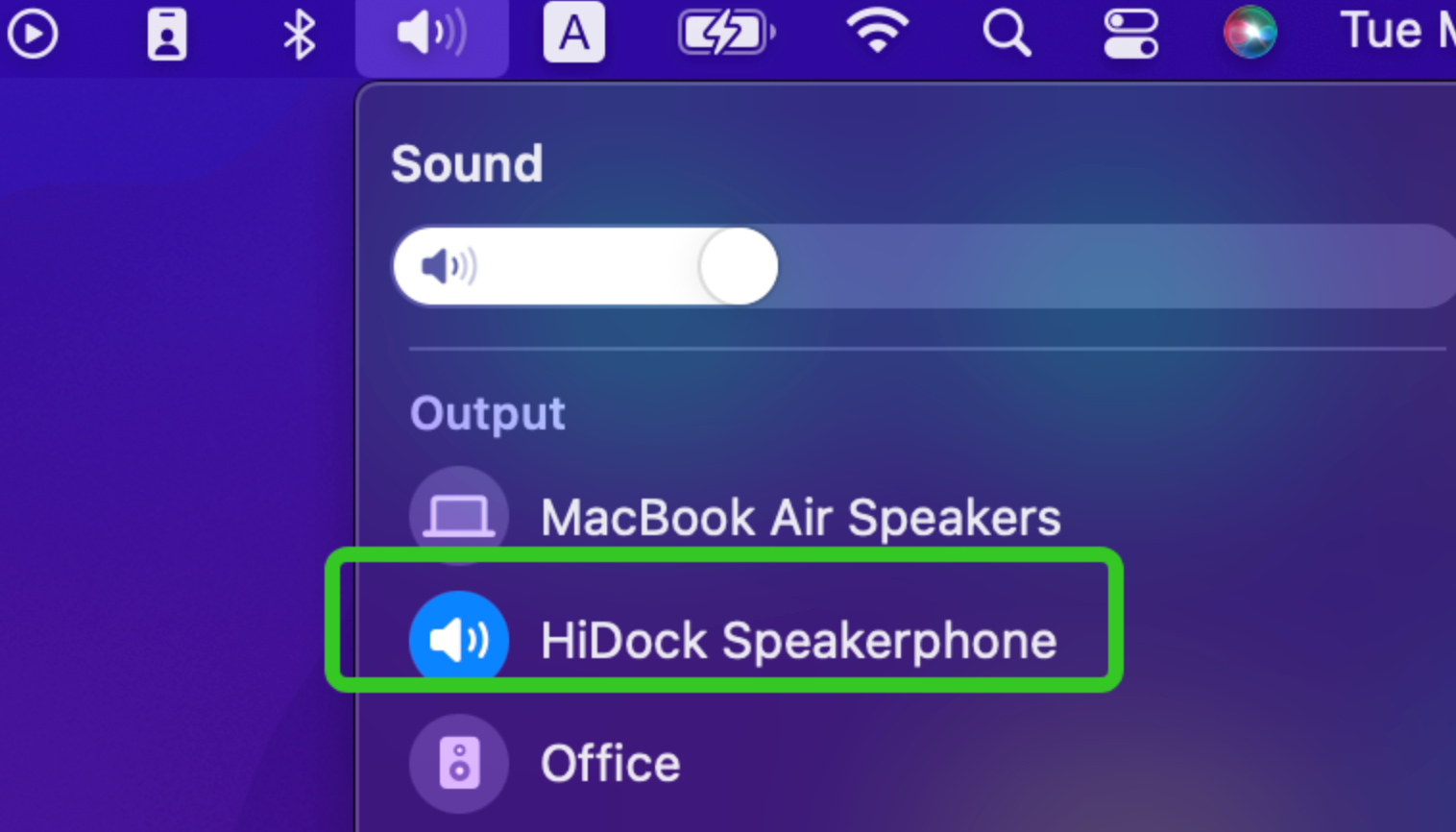
(2) Select the microphone and speaker to be "HiDock Speakerphone" on meeting apps.
(3) Then when you control volume by HiDock, the LED light on HiDock will flash cyan, and the laptop OS will prompt the volume change icon. And you can also hear the volume change.
If you still have problem, feel free to send email to support@hidock.com
Comments
0 comments
Please sign in to leave a comment.